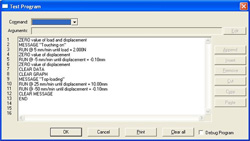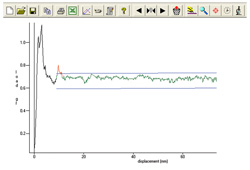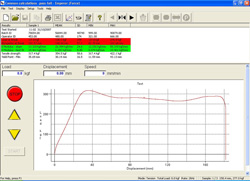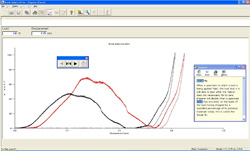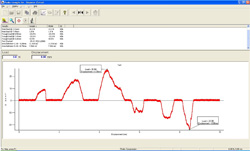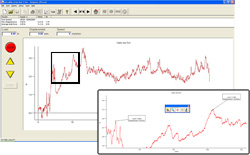Emperor™ (Force)
Emperor™ (Force)
By using a software based testing system you gain:
- Full programmable control over your test application
- The ability to build a complete profile of your products test performance
Emperor works exclusively in combination with Mecmesin's top-of-the-range MultiTest-i force testing systems and the FPT-H1-I horizontal friction, peel and tear tester. From simple routine tests to sophisticated multi-stage tension and compression procedures and analyses, quality professionals are guaranteed the ultimate in flexibility, accuracy and consistency.
Emperor software enables you to:
- Build your own test program
- Gain accurate test data
- Evaluate results in-depth
- Create test reports
Compatibility
- Compatible with Windows XP, Vista, Windows 7, 8 and 10 for both 32 bit and 64 bit versions.
- Emperor is available in multiple languages
Please contact your Mecmesin distributor if you need to run the software on a version of Windows not listed above.
- Build Program
-
Build Program
Create your test procedure step by step
- Totally open and free access to create test routines to exact specifications with no restrictions as in other material testing software.
- Alternatively, choose a pre-programmed test stored in the library and tailor it to suit your requirements. These test procedures include: Run to force, displacement, break or time.
User-interface simplifies the task of testing
- Emperor's simple-to-use interface enables easy management of test set-up. Designed for different levels of operation, users are guided throughout the test creation process, minimising training time.
- Toolbars provide a quick means of navigating to most commonly used features.
- Fully customise your test, e.g. add tolerance bands to easily identify pass/fail scenarios, pre-define critical parameters for automatic detection, such as peak load, average load, and many more.
Security
- Restricted levels of access between supervisor and operator avoids accidental tampering of test programs.
|
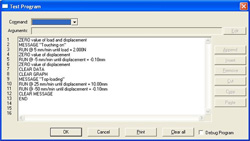
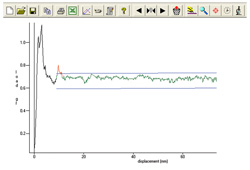 |
- View Test Data
-
View Test Data
Accuracy comes as standard
- Emperor can collect data at 1000 times per second to ensure accurate, detailed recording of results from every specimen.
- Its intelligent programming means Emperor can smooth any 'noise', which detracts from test features of interest by lowering data collection rate.
- Loadcell deflection compensation is automatically implemented by Mecmesin's intelligent loadcell (ILC), to provide consistently accurate sample readings and requiring no user intervention.
See the test as you want
- View tests graphically as a 'live' event and customise this view to match your preferences.
Help at your fingertips
- A comprehesive help system is available whenever you need it, with a search facility, index, glossary and table of contents
|
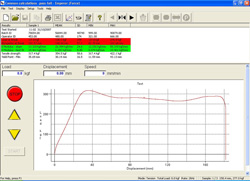
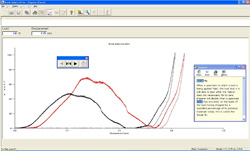 |
- Evaluate Test Data
-
Evaluate Test Data
- Emperor software enables you to undertake standard calculations, such as peak load, average load, multiple peak and trough, area, etc, with a few clicks of a button.
- Sophisticated functions, such as the ability to detect a step/slope change in the data are also included, as well as the ability to create your own functions using bespoke variables.
- View multiple results by selecting 2 or more test traces to overlay for comparative analysis. Interrogate results using the zoom tool, timeline and cursor-drop facilities.
- Replay the test, as often as you wish, to identify key points and automatically recognise pass/fail scenarios through colour-coded results.
- For ultimate flexibility, all calculations are applied post-test so data can be recalculated without having to repeat the test procedure.
|
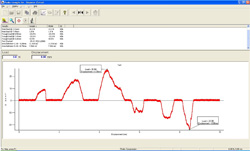
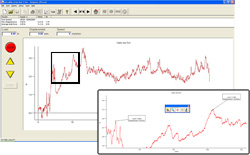 |
- Generate Test Report
-
Generate Test Report
Customisable reporting function
- Print test data directly or export to, for example, Microsoft® Excel, SPC Package etc, for further manipulation or inclusion into another document.
- Use as much or as little of the test data as required, or create a batch report including results, graphs and statistics.
|
 |
 Emperor™ (Force)
Emperor™ (Force)